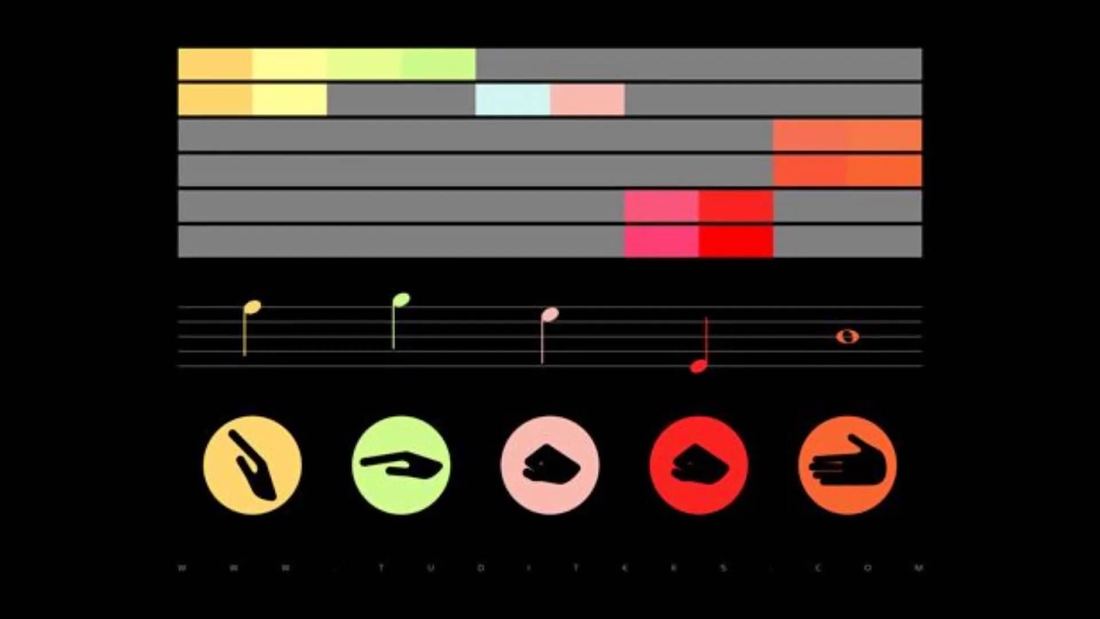
Enphase IQ Status LED Lights Decoded
Share
While most users can check their Enphase PV solar system status via the Enlighten portal, Enphase devices include status LEDs to provide immediate operational feedback without the need for an internet connection. This can be very helpful during installation and initial system commissioning.
WHAT ARE ALL THOSE BLINKING LIGHTS?
Since they are usually installed first, before the system is connected to the grid, let’s start with the IQ series microinverters. They have only a single status LED, but it can provide a surprising amount of information based on the LED’s color and blink rate.
FIRST CONTACT
When first installing the IQ series microinverters, and DC power is applied from a solar panel, the status LED will illuminate green after an approximate six second delay. The LED remains solid green for two minutes, and then blinks green six times.
If the LED then blinks red, it means that no grid has been detected, and the system has not been energized. Short red blinks after DC power is first applied indicates a microinverter startup failure.
The following table summarizes the IQ series microinverter LED operation:
EVEN MORE LIGHTS
Once the IQ series microinverters are connected and all all blinking green, we can move to the IQ Envoy and it’s set of LED status indicators.
When the IQ Envoy is first powered on, all of it’s LEDs flash amber, indicating the initial boot sequence. Once the boot sequence is complete, the IQ Envoy connects to the internet and looks for any available software updates. If found, the LED sequentially flashes green while the update is downloaded and installed.
CAUTION: DO NOT remove power from the IQ Envoy during the software update sequence.
After any software updates are complete, The IQ Envoy checks in with Enlighten and illuminates the network communication LED solid Green.
The rest of the IQ Envoy status LEDs flash according to the table below:
INFORMATION OF A THIRD KIND
In addition to the IQ series microinverter status LED and the IQ Envoy Status LEDs, an Enphase system can be monitored through Enphase Enlighten or the Installer Toolkit.
For more information, check out the Enphase IQ 7, IQ 7+, and IQ 7X Microinverter Manual and or the Enphase IQ Envoy installation and Operation Manual.
